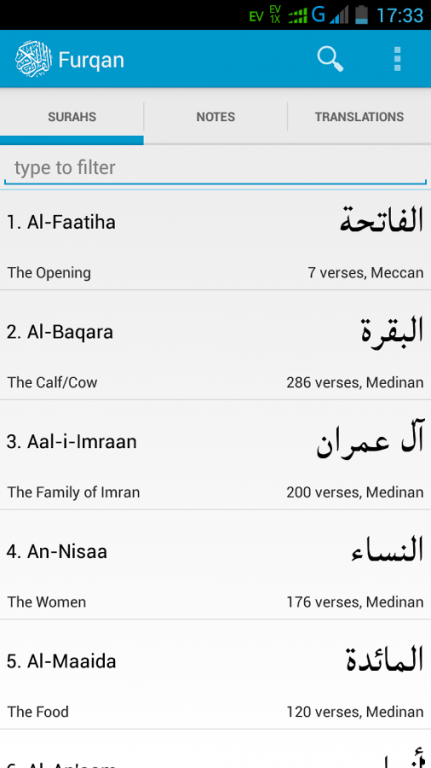Furqan : Al Quran Study tool 1.8
Free Version
Publisher Description
Furqan is a free, open source Al Quran study tool with verse by verse navigation and a focus on the following features:
- Customizable inline viewing of multiple translations and tafsir : no translations of the Koran is perfect. For non native arabic reader, sometimes you want to compare multiple translations and/or a tafsir to gain a better understanding of the verse.
- Over a 100 translations in 43 different languages available, provided from tanzil.net. The default included Yusuf Ali translation, Tafsir Al Jalalain, and Tafsir Asbab Al Nuzul and you can easily add more with the built in downloader.
- Verse by verse transliteration and recitation : very useful for memorization.
- Notes: write down your thoughts and/or tag a verse for easier look up later.
- Full text search of all your translations and notes.
- Easy verse share.
Furqan is open source too. Feel free to contribute at https://github.com/andikapratama/furqan
About Furqan : Al Quran Study tool
Furqan : Al Quran Study tool is a free app for Android published in the Reference Tools list of apps, part of Education.
The company that develops Furqan : Al Quran Study tool is Pratama Labs. The latest version released by its developer is 1.8.
To install Furqan : Al Quran Study tool on your Android device, just click the green Continue To App button above to start the installation process. The app is listed on our website since 2016-02-15 and was downloaded 28 times. We have already checked if the download link is safe, however for your own protection we recommend that you scan the downloaded app with your antivirus. Your antivirus may detect the Furqan : Al Quran Study tool as malware as malware if the download link to com.pratamalabs.furqan is broken.
How to install Furqan : Al Quran Study tool on your Android device:
- Click on the Continue To App button on our website. This will redirect you to Google Play.
- Once the Furqan : Al Quran Study tool is shown in the Google Play listing of your Android device, you can start its download and installation. Tap on the Install button located below the search bar and to the right of the app icon.
- A pop-up window with the permissions required by Furqan : Al Quran Study tool will be shown. Click on Accept to continue the process.
- Furqan : Al Quran Study tool will be downloaded onto your device, displaying a progress. Once the download completes, the installation will start and you'll get a notification after the installation is finished.